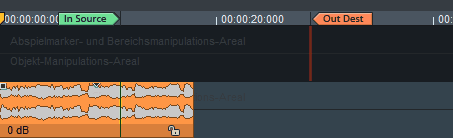2 Point Cut
In a 2-point cut, one cut marker is set for the source track and one for the destination track. The source material will be transferred according to the set cut marker into the destination track. The 2-point cut offers you three different options:
-
You define the In Point (Source) and the In Point (Destination).
With the cut, all audio from the source track is inserted after the In point at the In point of the destination track.
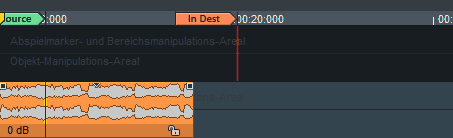
-
You define the Out Point (Source) and the Out Point (Destination).
When cutting, all audio material on the source track before the out point is inserted before the out point of the target track, starting from the beginning of the target track.
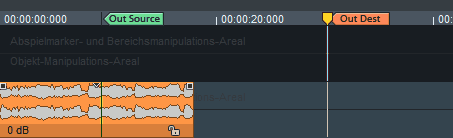
-
You define the In Point (Source) and the Out Point (Destination).
When cutting, all source material behind the In Point is inserted, starting from the beginning of the target track to the Out Point of the target track.