AUX sends routing dialog
In this dialog you have access to all AUX sends used by a track, even if the corresponding section in the Mixer/Track Editor is minimized. Here you can also create new AUX sends or determine the send value and pan of existing AUX sends.
Open the AUX Send Routing dialog in the context menu of the AUX button of a mixer channel or track editor with Track AUX Sends....
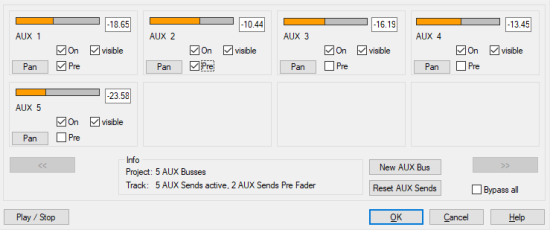
You can enter the Send level of the respective AUX bus numerically or drag the orange bar.
On: Activates and deactivates an AUX send path.
Pre: By default, all AUX buses are routed "post-fader" in Sequoia. To switch them to "Pre-Fader", place a checkmark the "Pre" box.
Visible: Shows and hides individual send controls in the AUX sections in Track Editor and Mixer.
Pan: Opens the Stereo Panorama dialog for the AUX sends. For example, this allows you to adjust the stereo width or invert the phase for the AUX send.
New AUX bus: Creates a new AUX bus.
Reset AUX Sends: All AUX settings are reset.