Audio Devices
In this dialog you can select the devices to be used in Sequoia from all installed input and output devices.
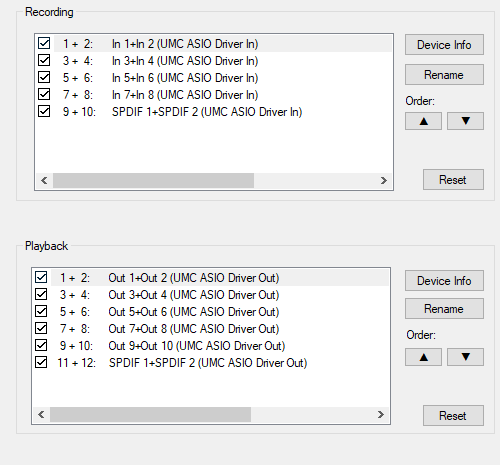
Activate the devices you want to use in Sequoia with the checkboxes in front. You can change the order and name with which the devices appear in selection menus. Select a device by clicking on it and use the arrow buttons to move it and the Rename button to give it an individual name. The Reset button activates all devices. Under ASIO only the first 4 stereo channels are activated by default. If you also hold down the Shift key when clicking Reset, all inputs/outputs are activated. The button Device Info opens the settings window of the sound card driver.