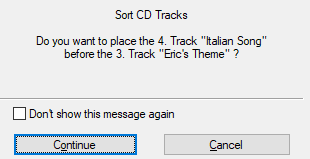CD Arrangement Mode
This mode activates two automatic mechanisms that make it easier to create projects for CDs . You can activate the CD Arrangement mode via the menu CD > CD Arrangement mode or in the general project options
-
A default pause of two seconds is inserted between audio files loaded consecutively into the first track. The length of the inserted pauses can be changed via Menu CD > Set pause time….
With the function Menu CD > Set start-pause time… you set the length of the pause before the first track. The standardized value is 2 seconds and should only be changed in exceptional cases. The start pause time is not visible in the project and is only inserted during burning.
-
You can change the order of CD tracks by dragging and dropping the track indices of the project. As soon as you drag a title index to another position in front of or behind another title index, an object on the first track located at this title index is moved to this position and the other objects and title indexes are adapted accordingly.