Editing Metadata with the CD Text/ID3 Editor
Via menu CD or button CD Text in the CD Index Manager you open the dialog CD Text/ID3 Editor, where you can edit the metadata of the CD track indices.
The track names correspond to the name of the CD track indices in the project. All other information can only be displayed in this dialog.
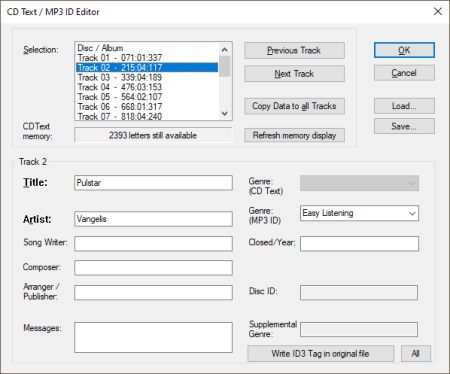
Note: The maximum number of usable characters for a CD is 2824. At CD Text Memory, the available remaining number of characters is displayed. After making changes, click Recalculate Display to update the display.
Write ID3 tags to original files: If the metadata comes from MP3 files loaded into the project, this button allows you to write changes made in this dialog back to the MP3 files in question without having to export them separately. With the button All you cause this for all such MP3 files in the project.
To do this, the objects must be on the first track and exactly at the marker positions.