Clip Manager ("Clipstore")
Sequoia contains a Clip Manager in which all audio files of all loaded projects are displayed together with "clips" from these projects in a common list for cross-project use.
A clip is a selection of single or multiple objects or a range selection from a project that can be stored in the Clipstore for further use in the same or other projects.
You can think of it as an extensive functional extension of the clipboard. After you have copied parts of a project to the clipboard (or in Sequoia briefly called "Clip") with Ctrl+C, you can now (but only now!) paste them into the same or another open project. The next copy operation overwrites the clipboard and the old clip is no longer available. In the Clipstore you can keep such copied project components and save them together with the project. Even project independent Clip Lists can be saved and loaded as Clipstore presets.
Note: Technically, the clips are small stand-alone project files. They are stored in the ClipStore subfolder next to the project from which they originate. As a project, a clip contains not only the reference to the audio files but also all other object-related settings (effects, fades, timestretching, etc.) as well as volume and panorama automation.
To display the Clip Manager, choose View > Manager > Clipstore or keyboard shortcut Ctrl + Shift + Alt + C. The manager opens either as a separate window or in the Docker.
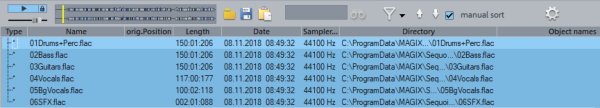
In this section