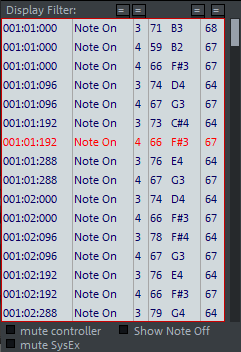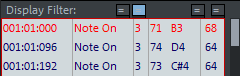Event List
|
|
Click on this button, menu View > Show Event list or keyboard shortcut Alt + L to open the event list. |
The event list displays all MIDI events as a table. It has two main purposes:
-
The list can be used to display and edit also MIDI events that are not accessible via the Matrix, Drum or Controller Editor, such as System Exclusive Messages.
-
Using the display filters above the table columns, you can filter the displayed MIDI events according to certain criteria in order to select specific MIDI events for editing.
|
|
The table lists the events with time position, event type, channel and one or two bytes parameters. For note events, the note name (C1,C#1...) is displayed next to the note number, and for controllers, the type is displayed. In the Drum Editor, the names of the drum instruments are displayed for note events instead of "Note On". Time position, channel and the two parameter bytes can be edited directly in the list: Click on the value and drag vertically with the mouse to change the value or double-click on the value and enter the new value with the keyboard, terminated by the Enter key. Note: In order for the keyboard shortcuts for selecting events (e.g. Ctrl + A for Select All or the arrow keys for Next/Previous Event) to refer to the event list, the event list must be focused. You can see this by the red border around the list. To focus, click once in the event list. |
|
|
Display filter: For the event type, the channel and the two parameter bytes there are display filters above the columns of the list. This allows you to filter the display of the list according to criteria: |
Select an event that has a certain property, for example, a certain pitch, and click the button above the corresponding column. Then only events with the same property (in the example pitch 36 = bass drum) are displayed in the list. Display filters can be combined with one another. For example, you can select all control change events of type 10 (volume) on MIDI channel 6.
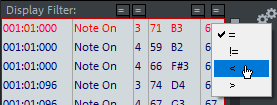
Right-click the filter buttons to adjust the comparison condition. The default setting is =, which means that all events that do not match the selected criterion will be hidden. With condition != the criterion is applied negatively: All events that meet the criterion are hidden. With < and > the events are hidden whose properties are less than or equal or greater than or equal to the selected event. For example, you can filter out all note events with a velocity value of less than or equal to 40.
System Exclusive Messages: System Exclusive Messages are device-specific control data for MIDI hardware. You can create such messages using the edit fields. Double-click on a SysEx event to open a simple text editor where you can edit the data.
System Exclusive blocks consist of a block of data bytes: 0xF0 (System Exclusive Start) followed by two bytes of a unique manufacturer ID, then the manufacturer-specific data and finally the end byte 0xF7. For more detailed information refer to the documentation of the device. With Mute SysEx you disable the sending of this data.
Show Note Off: A note actually always consists of two MIDI events, the Note On and the corresponding Note Off event. In the MIDI Editor, Note On and Note Off are always selected together to edit the note length, since this is determined by the time duration between the two events. The Note Off events are hidden in the list by default, with Show Note Off they are displayed as well.
Mute Controller corresponds to the option of the same name in the MIDI object editor, see Extract controller curves from MIDI object.