Performance
The settings at Performance enable system performance optimizations that may not be compatible with certain sound cards or plug-ins in individual cases and are therefore optional.
In general, if you enable all options, you will get the maximum system performance. If all options are deactivated, maximum compatibility will be achieved.
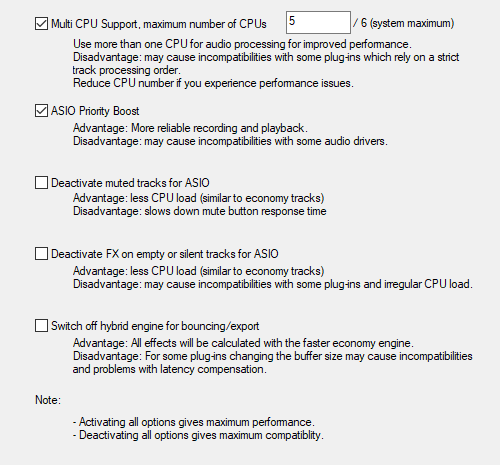
-
Multi CPU Support: Sequoia supports the use of multi-core CPUs so that different tasks are distributed to different cores. If you have chosen MME or WDM as driver system, audio processing runs mainly on the first core. Disk I/O operations, graphics and video playback are calculated on the other cores. At ASIO the tracks of the mixer with their effects are distributed to the first cores. Object effects, graphics and video playback are distributed to other available cores. By default, Sequoia always uses all cores of the CPU. In case of compatibility problems with certain plug-ins, you can reduce the number of cores used.
-
ASIO priority boost: Among all threads of the application, special priority is granted to the ASIO thread. This option increases the reliability of audio recording and playback and is active by default and normally does not need to be changed. Only a few audio drivers are not compatible with this option and require disabling.
-
Deactivate muted tracks for ASIO: With this option you reduce the CPU load of your system. However, there are short delays when switching off mute.
-
Deactivate FX on empty or silent tracks for ASIO: With this option you reduce the CPU load of your system even more. However, this feature can cause unsteady CPU usage and compatibility issues with some plug-ins.
The Recording of track outputs is not possible if this option is active.
-
Switch off Hybrid Engine for mixdown/export: If you activate this option, all effects will be calculated with the faster Economy Engine during an export process. However, this may cause latency compensation errors with some plug-ins.