Retrospective MIDI recording
The Retrospective MIDI recording allows you to integrate notes played on the keyboard into the project afterwards even without an activated recording, e.g. if you improvise an additional solo to an existing project with a VST instrument.
Activate the option Retrospective recording in the program settings (keyboard shortcut: Y) > MIDI at Recording and set the time period for which MIDI inputs should be stored retrospectively with the menu Buffer.
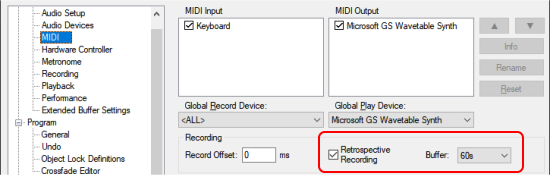
Then, if at some point you played along to a project on your MIDI keyboard and want to save that performance, choose Playback > Retrospective MIDI recording.
Select whether you want to insert the MIDI data at the position in the project where you played it or at the current position of the play cursor. Accordingly, Sequoia inserts a MIDI object the size of the buffer into the track that contains the played notes.
Tip: Recording MIDI notes using the "Retrospective MIDI recording" feature also works when stopped, i.e. without simultaneous playback of the project.