SMPTE Generator
This function allows you to generate an SMPTE audio signal for synchronization with analog equipment.
-
Create a new track and open the SMPTE generator with menu Effects > SMPTE generator....
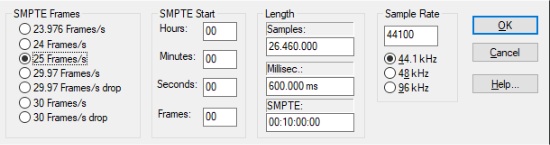
-
Set the parameters of the timecode signal to be generated:
-
SMPTE Frames: Select the frame rate
-
SMPTE Start-time in hours, minutes, seconds and frames, default is 00:00:00:00. if the timecode should correspond to the project time.
-
You can specify the length in samples, milliseconds, or SMPTE code.
-
Sample rate in 44.1 kHz, 48 kHz or 96 kHz, preset is the project sample rate.
-
-
Confirm this by clicking on OK. In the following dialog you can specify the name and location of the audio file with the timecode (by default
SMPTEGENERATOR.wavin the project directory). -
With OK you close the dialog, the audio file will be generated and loaded on the selected track.
-
Route the output of the track to a free hardware output connected to the SMPTE sync input of the analog device.
You can also mark the track on which the SMPTE object is located as Timecode track (dialog Track Options or menu Track > Track type > Time code). Then the SMPTE signal of this track is always output via the output specified in the dialog Synchronization at SMPTE Audio Output.