Source Manager
The Source Manager shows all source and destination projects contained in the current session and makes it possible to directly activate projects and place them in the foreground. In order to show the source list, select View > Manager > Source manager….
Keyboard Shortcut: Ctrl + Shift + Alt + S
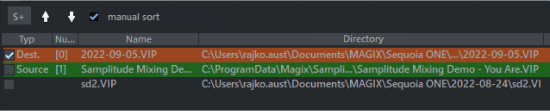
To add a project to the source list, click the S+ button ("Add active source project to list") in the source list toolbar. However, the source list only shows an entry if there is at least one project with a destination track in the current session.
Activate individual projects in a session by clicking the checkbox in front of the project type.
Source list entries can be sorted according to increasing or decreasing type, creation number, name and project file. To sort projects manually using drag & drop, activate the Manual sort check box first.
Tip: You can remove projects from the source list and close them simultaneously by selecting the project in the list and pressing the Del key. A confirmation request prevents deleting a project that has not yet been saved.
For more information, see the chapter Source-destination cut.