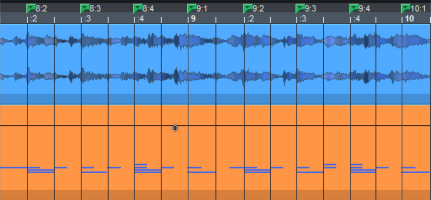Grid Tapping
You can also set grid position markers "live" during playback. This allows you to adjust a beat grid to music with a fluctuating tempo, for example, to synchronize a drum computer to the music in a remix:
-
To do so, assign the menu command Set grid position marker a keyboard shortcut of your choice, e.g."+".
-
Switch the tempo map to grid fit mode by clicking the marker bar on the right and selecting Tempo marker > Tempo map grid fit mode.
-
Now press "+" in time with the rhythm during playback and tap in the beat grid. At the moment the key is pressed, setting the grid position marker moves the nearest exact bar position in the beat grid to the current playback position.
-
This creates a beat grid that perfectly matches the tempo of the music. Small inaccuracies can be compensated by moving the markers with the mouse.
First, tap once per measure at the whole measure boundaries to roughly capture the tempo. Then, in a second pass, work on finer tempo fluctuations in the "beats" grid.