VCA Groups
VCA is the abbreviation for Voltage Controlled Amplifier. These are used in analog mixing consoles. A fader no longer directly controls the level of a channel, but only a control voltage, which in turn adjusts a mixer channel via a voltage regulator (VCA). Since one control voltage can also be used to control several VCAs, the level of several channels can be adjusted together via a VCA group.
Why do you need VCA groups? To adjust the level of several channels together, you could route the channels to a Submix bus and adjust the level of the channels together at the channel fader of the Submix bus. However, if these channels each feed AUX sends that are routed post FX, i.e. are dependent on the level of the channel, these AUX levels (which determine the dry/wet balance of an effect, for example) cannot be controlled via the Submix bus. When using VCA groups, the individual channel signals and the AUX send feeds that depend on them are still controlled.
You can access the VCA group functions of Sequoia via the VCA buttons of the channels. When you click a VCA button, a context menu shows you whether and via which VCA master (VCA group) the corresponding fader is controlled.
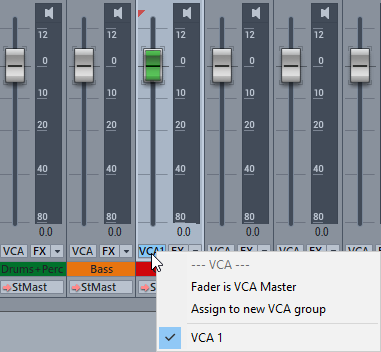
To assign channels to a new VCA group:
-
Select the channels that you want to control via a VCA group and click the VCA button of one of the channels.
-
Select the option Assign to new VCA group.
-
A new VCA master channel is created on the right edge of the mixer in front of the master, to which the selected channels are assigned.
-
The VCA button lights up on the channels and the VCA group number is displayed on the VCA buttons
Ghost Fader
Even if a channel has been assigned to a VCA group, you can still control the volume of a channel individually. The values are summed and a "ghost fader" appears in the channel showing the resulting level of the channel. When you change the volume in the channel, the ghost fader moves accordingly along with the channel fader.
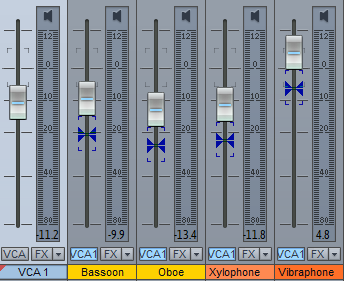
You can create as many VCA groups as you like. However, each channel can only be controlled by one VCA group at a time. If you assign a channel to another VCA group, the previous assignment is canceled.
Changing a Channel Fader into a VCA Master
Each fader can serve as VCA master for other channels. If you select the option Fader is VCA Master in the VCA menu of a channel, this channel appears as a VCA group in the menu.
The channel fader still controls the volume of this channel as well.
So you can also do the VCA grouping like this, by creating a new track, activating the Fader is VCA Master option there and then selecting this VCA group in the tracks that are to be controlled. The track name is used as the group name in the menu and on the buttons for VCA control.
Since there is little space on the buttons, name your VCA master as briefly as possible.
Remove VCA Group Assignments
Remove the VCA group assignment for a channel by clicking the group again in the channel's VCA button menu. When deactivating the Fader is VCA Master option in a VCA Master all assignments for this VCA group will be canceled.
Assigning and deleting VCA assignments can be done in the Routing Manager.