VST/ReWire
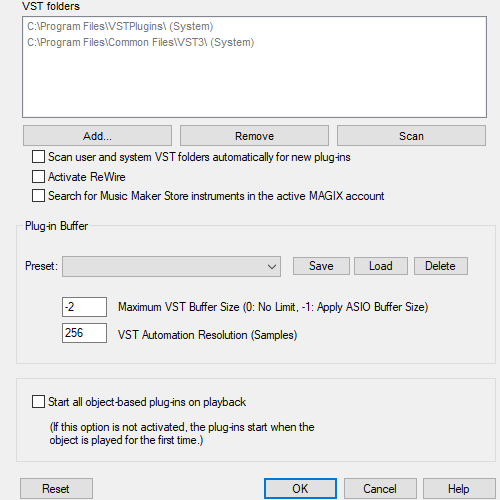
-
VST folders: List of search paths for VST plug-in effects and VST instruments. With Add… and Remove you can add and remove search paths.
-
Scan: Sequoia performs a VST scan for a selected folder. All plug-ins are checked for their compatibility in Sequoia.
More information regarding this dialog and general information on installing VST plug-ins can be found under Installation of VST Plug-Ins.
-
Scan user and system VST folders automatically for new plug-ins: With this option you can set the program to scan automatically at every program start, but especially if you have a lot of plug-ins installed, this will increase the startup time.
-
Activate ReWire: If this option is activated, rewire-compatible client applications can be integrated into Sequoia as synthesizers.
Additional information about ReWire can be found in the ReWire chapter.
-
Plug-in buffer: The default presets usually cover most applications when working with plug-ins. Try out various presets if you are experiencing problems with plug-ins or DSP cards. You can enter the maximum buffer size that will be applied to VST plug-ins. The following special values apply in this case:
-
0: The buffer size is unlimited and is determined automatically.
-
-1: The ASIO buffer size is used.
-
-2: Default setting. The ASIO buffer size is used in the Hybrid Engine and the VIP buffer size in the Economy Engine.
The VST buffer size is by default equal to the VIP buffer size To use the ASIO buffer size in the Hybrid Engine, enter the value "–2" or select the
Forced ASIO buffers (Hybrid)preset. TheForced VIP buffers (use UAD & Powercore in economy engine)preset minimizes latency with UAD/Powercore plug-ins. -
-
VST Automation Resolution: In the Hybrid Engine, the ASIO buffer size is used. To achieve a better resolution of the automation also in the "Economy Engine", which works with VIP buffers, you can enter a correspondingly lower value here.
-
Start all object-based plug-ins on playback: The advantage of object effects is that effects generate computational load only while the object in question is playing. However, some plug-ins cause delays at startup. This option therefore allows you to specify that the plug-ins on objects are always started when project playback is started, regardless of whether the object in question is being played.