AUX routing

To set the signal tap of the AUX Send control as Direct Out, Pre-Fader or Post-Fader use the context menu of the control:
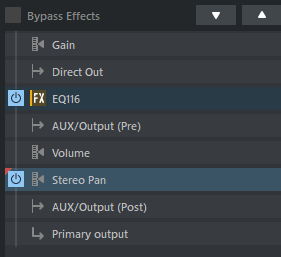
You can see the positions of these signal taps within the processing chain of a track in the FX routing dialog. Here in the picture they correspond to the default setting. Use the arrow buttons in the upper left corner to move them in the signal flow.
Direct: means that the AUX send signal is tapped directly after the Gain control, i.e. the input gain. The AUX slider in the mixer channel and track editor is displayed in red.
Pre-fader means that the AUX send signal passes through the input gain, equalization and effects processing to be tapped before the volume control. The AUX signal is thus independent of the channel's volume setting. One main use for this is to set a separate monitor mix that then goes to a separate hardware monitor output via the AUX bus. The AUX slider in the mixer channel and track editor is displayed in yellow.
Post-fader means that the AUX send signal is tapped after the volume control, after it has passed input gain, equalization and effects. AUX sliders that control newly created AUX sends are preset Post. The AUX slider in Mixer Channel and Track Editor is displayed in orange.