CD Index Manager
Keyboard shortcut: Ctrl + Shift + Alt + D
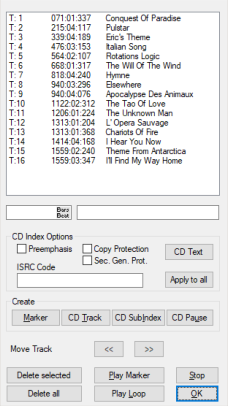
In this dialog all markers and CD indices of the project are listed. Select an index to change its position and name in the input fields below.
CD Index Settings: Here you can set different flags for the CD tracks: Preemphasis, Copy Protection (SCMS) and Second Generation Protection.
Preemphasis means that when the CD is created, the high frequencies are boosted before A/D conversion. During the A/D conversion itself, high-frequency quantization noise is always generated. The audio signal is now written to the CD with the treble boost. During playback, the CD player detects the pre-emphasis flag and corrects this frequency boost again, resulting in a reduction of quantization noise. In practice, Preemphasis is very rarely used because the signal-to-noise ratio during CD creation is already so large that quantization noise is negligible.
You can enter ISRC code for each title. With Set All you can apply the ISRC code to all indexes, increasing the numerical value by 1, 10, 100 or 1000 respectively. Furthermore, you can transfer the flags individually or collectively to the indices.
Pre-emphasis, copy protection (SCMS), and second generation protection may be transferred and copied together for all indexes.
With CD Text you open the CD Text/ID3 Editor, which allows you to edit additional metadata of a CD track.
New: With the corresponding buttons you can create markers, CD indices, CD sub indices or CD pause-indices. The index is created at the current play cursor position, its position can then be changed in the time input field.
Use the arrow buttons at Move track to change the order of the CD tracks. This also moves the audio material at the title index if it is on the first track.
Play marker starts playback from the position of the selected marker. Play loop plays a loop around the marker. Stop stops playback.