Dithering
In this dialog you can set the type of dithering and make further settings for dithering.
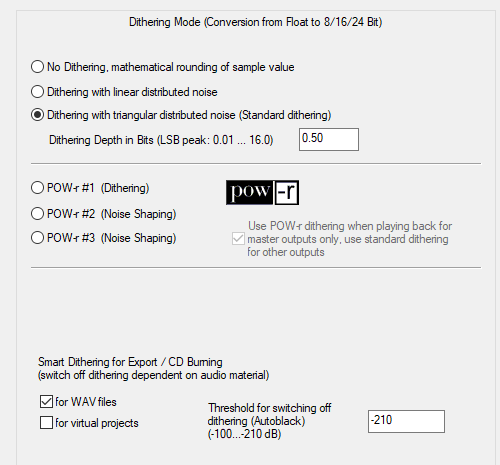
Dithering Mode:
-
No dithering, mathematical rounding: In this mode the conversion of the sample values is done by rounding without dithering.
-
Dithering with linearly distributed noise: In this mode, the conversion with dithering is performed with noise in which all amplitude values occur on average with equal frequency.
-
Dithering with triangular spread noise (standard dithering): In this mode, audio data at 32-bit float is converted via dithering with a noise where the amplitude values are triangularly distributed. Values in the medium range appear more frequently, and maximum or minimum values appear less frequently. This type of dithering typically produces more subtle results than linear dithering. The noise is not modulated by the signal here, so a decaying signal is immersed in a constant noise signal.
-
Dithering depth in bits: The strength of the noise can be adjusted by the parameter Dithering depth in bits. This allows you to specify how many bits of the resulting 16 bits should be affected by dithering. In most cases, values between 0.5 and 2 will produce good results. Always increase the value until no more noise effects are audible.
Of course, there are no half bits, so the default value of 0.5 seems strange at first. However, since noise is added to the wanted signal, this value causes the last bit of the resulting sample value to be affected by dithering.
POW-r Dithering / Smart Dithering:
-
POW-r #1 (dithering): This function uses a special dithering curve to minimize quantization noise.
-
POW-r #2 (noise shaping): This function uses additional noise shaping across a wide frequency range to extend the dynamic range by 5-10 dB.
-
POW-r #3 (noise shaping): This function uses additional, optimized noise shaping to extend the dynamic range by up to 20 dB between 2 kHz and 4 kHz. The human ear is most sensitive to this frequency range.
Noise Shaping minimizes the errors generated by quantization by shifting the quantization noise in the spectrum to above 10 kHz, the range to which the human ear is less sensitive.
Which dithering mode sounds the best depends mainly on the audio signal.
Use POW-r dithering when playing back for master outputs only, use standard dithering for other outputs: If this option is selected, only the master outputs will be dithered with the POW-r dithering algorithm. The individual outputs will use standard dithering, i.e. dithering with triangular distributed noise.
Smart dithering for export/CD burning (switch off dithering dependent on audio material )
-
For wave files: This option is set as the default. In this case, dithering will only occur on 16-bit exports and when burning CDs if the bit-depth is not 16 bits. Dithering is not calculated during silence.
-
For virtual projects: This option is switched off by default. In this case as well, dithering only occurs if the bit depth does not equal 16 bits.
-
Threshold for switching off dithering (Autoblack): Here you set the threshold below which no dithering noise is added.
What is dithering?
Samplitude processes audio signals internally with an accuracy of 32bit float. When converting to audio data in a lower bit resolution, for example when exporting to 16bit audio files or burning to CD, the audio signal must be quantized. Instead of a very precise value, whose accuracy is also independent of its actual value, the sample value is mapped between its maximum value and 0 to a fixed range of integer values. This works very well for normal levels and without an audible difference. At very low levels, however, this results in sound distortions that occur when, during conversion, at the lowest bit, it must be decided by rounding how the sample value is to be encoded. A very quiet, but especially in the decay phase of recordings well audible so-called "quantization noise" is created.
Quantization noise can be heard very clearly, for example, in children's toys with sound output, in which samples with very low bit depths of 8 or 4 bits are used.
To mask this effect, dithering adds normal noise (random values) to the audio signal at a very low level. As a result, when quantizing, very quiet signals smoothly transition to "natural" noise as they decay, sounding much more pleasant and unobtrusive.
You can specify individual dithering settings for each export operation. For more information, see the section Export!