Grid
At the top of the project window there is the Grid bar, where the project time is displayed in different units of measurement.
The grid are vertical guide lines that show this time information as an orientation guide over the tracks.
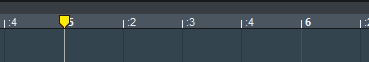
All the grid-related menu commands described below are located in the menu View > Grid. This submenu can also be accessed by right-clicking on the Grid bar:
-
To show or hide the grid, select Show grid or press ].
-
Various line types can be selected at Grid lines.
-
In the lower section of the Grid bar menu or under Grid > Units of Measurement you can choose between different units of measurement: Samples, Hours:Minutes:Seconds, SMPTE (Hours:Minutes:Seconds:Frames), SMPTE/Milliseconds (Hours:Minutes:Seconds:Milliseconds), Beats/Bars and others. Depending on the unit of measurement, the grid spacing dynamically adapts to the zoom level. For example, with the unit of measurement samples, a grid subdivision is drawn every 10000 samples at a low zoom level, and every 1000 at a high zoom level. With the unit of measurement bars, there are main subdivisions (bars) and secondary subdivisions (beats) on the grid, if they can be meaningfully displayed at the selected zoom level.
-
Show 2nd grid line: Above the grid line a second grid line can be displayed, whose unit of measurement can be set independently from the first grid line so that you can display two units of measurement combined, e.g. bars/beats and time position.
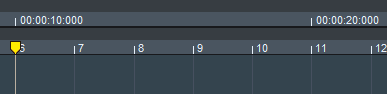
-
Exchange grids allows you to swap the units of measurement of the two grid bars and thus display the grid based on the setting of the other grid bar.