Markers after Silence
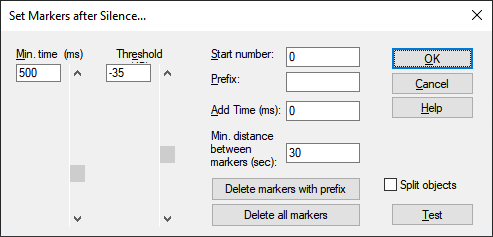
"Silence" is defined as a place in the audio material where the level falls below a minimum level, the Threshold (dB) for a certain Minimum time (ms).
For naming the generated markers you can enter a Start number from which the markers are incremented, additionally you can enter additional characters/letters with Prefix which are prefixed to the marker number. This makes it easier to distinguish them from existing markers.
Add time (ms): Here you can enter the time span by which the markers will be shifted backwards (to the left).
Delete markers with prefix: Deletes all markers that have the given prefix. This allows you, for example, to delete all markers that were created by a previous application of Markers after Silence….
Delete all markers: Deletes all markers in the project
Test: With the button Test you can generate the markers temporarily at first to check if the correct markers are generated with the set threshold and time constants. If too many or too few markers are displayed, change the values and click Test again until you are satisfied with the result. Then click OK to close the dialog and finally create the markers.
Split objects: If you select this option, the object will be additionally split at the generated markers.