Monitoring Setup
Monitoring refers to listening to the recorded input signals, for example via headphones during recording in the studio. Recording with monitoring including track effects
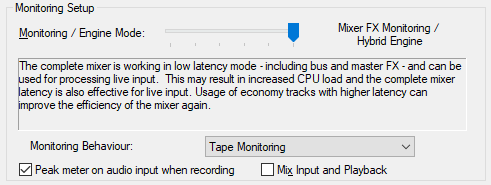
As long as there are no performance problems, you can leave the setting at the default Mixer FX Monitoring/Hybrid Engine. When the computer is pushed to its performance limits by many tracks, effects, and software instruments, you can choose various other monitoring/engine modes from the slider that will lighten the load on the computer while limiting those real-time capabilities. Also when using a driver model other than ASIO and if the sound card offers monitoring on the hardware side, it may be necessary to change the monitoring mode.
For background information on an audio engine in general and the Hybrid Engine in particular, read the section Hybrid Audio Engine!
Explanations for the selected monitoring modes are displayed in the text field below the slider, and a table also opens showing which engines are used for the various audio paths and how the currently selected engine mode affects the latencies.
In this section