VST Instrument Manager
The VSTi manager enables easy display, insertion and deletion of VST, Boris FX, and Rewire instruments in the current project.
|
Menu: |
View > Manager > VST Instruments Manager |
|
Keyboard shortcut: |
Ctrl + Shift + I |
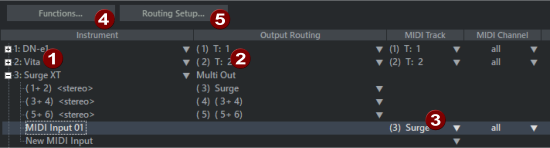
|
|
Instrument: All software instruments (VST/Rewire) present in the project are listed. Right-clicking on an instrument opens the instrument's plug-in dialog. Press the Del key to remove a selected instrument from the project. To display the individual outputs and MIDI inputs with their assigned tracks, click the plus sign next to the instrument. |
|
|
Output Routing: By right-clicking on an output or clicking on the triangle, you can select a track to be supplied with the respective individual output. The assigned output then appears in the plug-in slot of the target track. Select an output channel and press the Del key to cancel the routing to a track. |
|
|
MIDI track/channel: These columns list the tracks for the instrument's MIDI input and the channels used. By right-clicking on an entry at MIDI Track or clicking on the triangle, you can select a track whose MIDI output is used by the instrument. Insert MIDI track creates a new track in MIDI recording mode and routes its MIDI output to the instrument. Remove MIDI input removes a MIDI routing to the instrument. The MIDI channel for a MIDI track can be set under MIDI channel. |
|
|
With Functions you can access the Freeze and Unfreeze functions for the loaded VST instruments. Here you can also create new tracks for individual outputs and delete or reset selected instruments/outputs. With Rename VSTi you can rename a VSTi instance. If you use multiple instances of the same VSTi, this will help you distinguish them in the mixer and project window. |
|
|
Opens the Routing settings for multi channel software instruments. |




