Loop Recording
If you want to record in a loop, first select the range in the project window that you want to record.
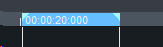
Then activate the Loop button in the Transport Console.

You can place the play cursor in front of the selected range, if Loop is activated the range selection will be kept. Start recording, playback starts from the position of the play cursor. The actual recording starts when the play cursor reaches the loop range.
The range will loop until you stop recording again. A new take is created for each pass.
The Take Manager