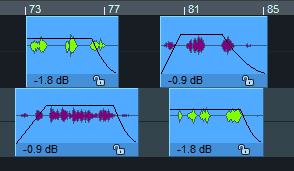Object Handles
If an object has been selected, handles appear at the upper corners and at the center of the object. These handles allow you to set the most important object parameters directly in the project window.

-
To fade an object in and out, drag horizontally on the fade handles top left and top right. Pull vertically on the handles to adjust the curve shape. You can use the Object Editor to precisely adjust the curve shape.
-
The volume handle at the top center of the object can be used to change the object volume.
The volume handle can also be configured in the view options in a way that the height of the handle corresponds to the set object volume. To do this, deactivate the Volume handles on top option in the Object section.
The object volume can also be changed at the numerical display by dragging the mouse vertically.

-
The lock symbol is used to lock objects.
-
The length handles are at the bottom left and right corners. They can be used to change the length of an object and the start time in the referenced audio file.

By default, the length handles are hidden by the object footer. However, when you move the mouse over the bottom ends of the object, you can tell when you can use the length handles by the change in the shape of the mouse pointer.
Note: If two objects have a crossfade, the crossfade can be moved with the mouse at the leading edge of the second object. However, the length handle of the object is still available. It is located at the bottom of the object directly at the object edge. Pay attention to the change in the shape of the mouse pointer!
Object Handles with Multiple Selections/Object Groups
If several objects or a group of objects have been selected, the following rules apply when moving the object handles:
-
The volume handles are moved together, a change to one involved volume handle is applied to all objects of the selection/group.
-
Object start, object end and the fades can be set separately for each object. To set the handles for all objects of a selection/group, press the Alt key before clicking the handle.