Source Destination Cut mode (S/D special mode)

The Source Destination Cut mode function from the sets the project window to a special mode consisting of two separate track areas, whereby the destination tracks are located at the top and the source tracks are at the bottom. This mode is primarily intended for editing ready-mixed
You activate the source-destination cut mode with the button on the toolbar (Workspace S/D-Editing) or menu Edit > Source/destination cut > Source destination cut mode
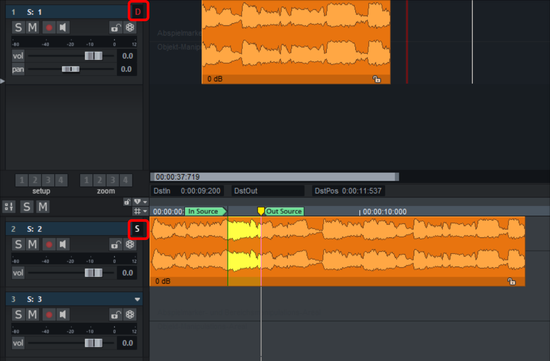
In both track areas, you can change visible section and zoom level independently from each other. The currently active track area is displayed highlighted. You can switch between source and destination area by simply clicking on a corresponding track or by using the buttons Page up and Page down.
In both track areas, the play cursor can be moved and ranges can be selected independently. Playback control always takes place in the active track area. However, you can change the track area without affecting the playback and make changes there.
Recording and loading audio files is always done in the source track area at the bottom.
In the source-destination cut mode, proceed as follows:
-
Assembling raw material in the source: The raw material can consist of several recording takes that are to be assembled. Thereby you can record directly into the source track or load already existing audio files into the source track.
-
Marking important spots in the raw material: Mark the use of an instrument in the different recording takes to better compare the recordings. You can use project markers on the timeline of the source track and audio markers directly in the audio material for marking.
-
Cut commands/Setting In and Out points: All cut commands as well as the setting of the cut markers work in the same way in S/D special mode like with normal source destination cut.