Varipitch / Varispeed
The Varispeed function allows you to set the playback speed of the project in the range of -/+ 200%. Negative values mean that the project will be played backwards. So you can use Sequoia like a tape machine with adjustable tape speed.
To use Varispeed, open the Playback, Scrub and Varispeed Settings dialog via menu File > Program Preferences > Varispeed/Scrub Settings… or via right-click on the Scrub Control knob of the transport console.
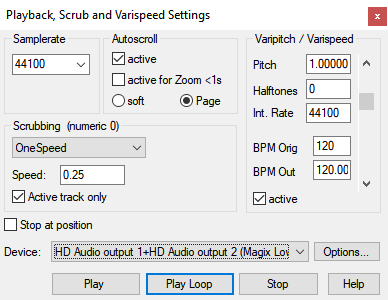
In addition to the Varispeed function, this dialog also provides access to important other playback settings such as scrub control, autoscroll or the standard output device.
Activate Varipitch with the checkbox Active. Now you can set the playback speed with the fader on the right. For an exact setting you can enter the desired values in one of the fields next to it, the other fields will be adjusted accordingly: The speed can be defined as a factor Pitch, but also as a pitch change in semitones or as a tempo specification, whereby the pitch factor is determined from the specification of the original tempo BPM Orig and the target tempo BPM Out. Internal Rate is the resulting sample rate used during playback, based on the original sample rate and the pitch factor.
This function can also be used during recording!
Examples of use:
-
Play passages of a recording more slowly to transcribe the notes of a complicated solo.
-
An old studio trick: record a solo along with a slower speed playback in a lower key. If you then play the project at the original speed, you will get a solo in correct pitch and "inhuman" speed!