Audio Settings
Here you make all settings for driver system, buffers, driver communication and monitoring.
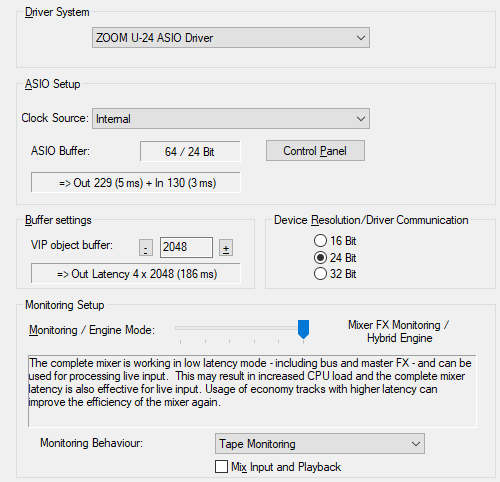
Driver system: For the communication between Samplitude and your sound card you have the choice between the driver systems ASIO, MME and WDM. To take advantage of all the benefits of the program, we strongly recommend using ASIO.
MME is the old "Windows" multimedia driver system with the greatest compatibility, somewhat newer is the WDM driver system. These driver systems are suitable for performance-critical recordings with a very high number of tracks; there is then greater security against drop-outs compared to ASIO drivers. However, the following applies to both driver models: There is no possibility of monitoring, unless it is provided by the sound card on the hardware side. Multitrack recordings with multiple sound cards cannot be synchronized.
ASIO: Use a sound card model fitted with ASIO drivers if possible. This has some advantages over the MME/WDM driver system:
- There is less latency (input/output delay). This gives you the ability to use software monitoring of inputs and VST instruments, and to record software instruments live.
- ASIO is suitable for multitrack recording with multiple sound cards using the same ASIO driver. The sound cards are synchronized by the ASIO driver.
- Advanced hardware monitoring options are also available by using ASIO Direct Monitoring.
For sound cards without an own ASIO driver, but which support WDM, you can use a universal ASIO driver like the included Boris FX Low Latency driver or FlexASIO. These drivers also allow multiple sound cards to be addressed with one driver, but experience has shown that this is not very stable and does not perform very well.
In this section