Resampling/Timestretching/Pitchshifting
In this dialog, under Algorithm, some advanced settings can be made for the Timestretching/Pitchshifting in objects as well as the settings when applying this effect offline.
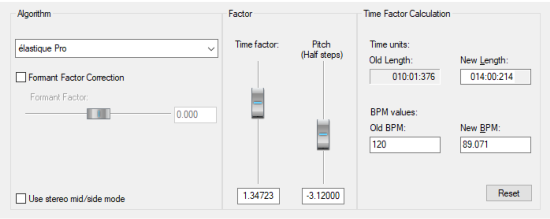
Algorithm:
-
Resample: Samplers and PCM synthesizers use this method when transposing samples. Time factor and pitch are dependent upon each other: the shorter the audio material, the higher the pitch and vice versa. The effect is comparable with changing the playback speed on record players or tape recorders.
By default, resampling is used for objects created when you load audio files whose sample rate differs from the project sample rate. Once objects are resampled in real time, some other effects cannot be applied. Read the notes at Audio files with different sample rate
-
élastique Pro/élastique Efficient: This Élastique algorithm, licensed from the zPlane company, is the default algorithm for timestretching and pitchshifting. If the CPU load threatens to become too high due to the real-time use of élastique Pro, you could reduce the computing load by using élastique Efficient, at the price of lower sound quality.
-
Monophonic Voice: This is a special timestretching and pitchshifting for monophonic vocals, speech or solo instruments. The audio material should not contain any background noise, even strong reverb can reduce the quality.
Correction formant factor: (not with algorithm élastique Efficient) With this option, the formants that determine the basic character of a voice are preserved during pitch changes. However, the formants can also be shifted by +/- 12 semitones to achieve intentional voice alterations.
Use stereo M/S mode: (only with élastique algorithm) With this option the audio signal is interpreted as M/S signal, that is, the left channel is processed as center signal and the right channel as side signal. This may give you better results with stereo signals. To convert to an M/S signal use the MS <-> LR option in the stereo editor of the object.
The parameters Time factor and Pitch (semitones) are used to set pitch and tempo changes.
In Pitchshift/Timestretch mouse mode, these parameters can be set directly on the object using the handles.
In the area Time factor calculation you can calculate the required time factor from the original length and original tempo as well as the desired new length or tempo. Unlike the parameters in the object editor, the length is specified here as the resulting length and not as a change in length.
With OK you apply the effect offline, for objects the settings are transferred to the object editor.